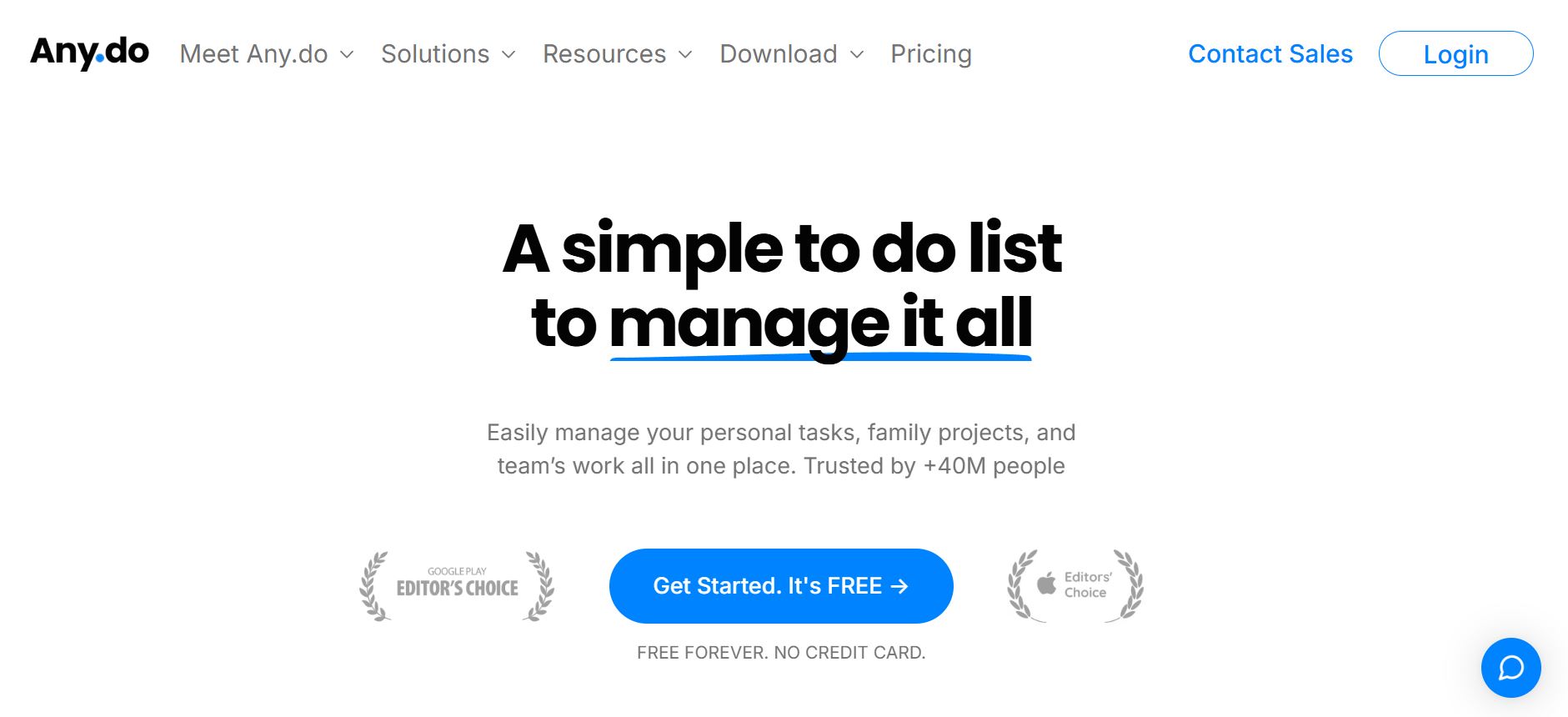2. Microsoft To Do
This to-do app serves as a task management companion for those deep-rooted in the Microsoft ecosystem. It’s not just about to-do lists or tasks; it’s about integration—with Planner and Outlook becoming integral to your daily planning for how to prioritize your work.
Microsoft To Do best features
- Considered one of the best calendar apps because the design mimics a physical planner, making day and week visualization intuitive
- Recurring tasks on your to-do list, even on bespoke schedules, can be set effortlessly
- Enhanced collaboration lets you delegate and discuss tasks on your to-do list within To Do and Microsoft Planner
Microsoft To Do limitations
- Visual customization is somewhat restricted, with users desiring more advanced formatting for their to-do lists
- The app lacks a direct calendar view, limiting you to list formats
Microsoft To Do pricing
- Free
Microsoft To Do ratings and reviews
- G2: 4.4/5 (60+ reviews)
- Capterra: 4.6/5 (2,750+ reviews)
3. TickTick
TickTick is a go-to task management app for those seeking streamlined task management, catering to individual and team needs. This digital planner app makes it easy to create tasks, to-do lists, and more on your own or as part of a team.
What sets TickTick apart is its in-built productivity tools, simplifying time management and ensuring tasks are addressed with timeliness.
TickTick best features
- The in-built Pomodoro timer enhances focus and productivity as you work through your to-do list
- Advanced reminders offer scheduled prompts and even location-based alerts based on your marketing calendar
- Comprehensive availability spans iOS (iPhone & iPad) and Android platforms
TickTick limitations
- No direct calendar synchronization feature can make workload management difficult
- Limited third-party app integrations
- The free tier restricts how many tasks you can put on your to-do list
TickTick pricing
- Basic: Free
- Premium: $27.99 per user per year
TickTick ratings and reviews
- Capterra: 4.8/5 (80+ reviews)
- G2: 4.5/5 (80+ reviews)
5. Todoist
For those who cherish simplicity without sacrificing functionality in their daily planner app, Todoist emerges as a top pick. This platform, compatible with varied personal productivity methodologies, lets you segregate tasks into projects, ensuring every aspect of your life is organized.
While its core strength lies in task management, it doesn’t hesitate to facilitate team projects. Given its cross-platform availability, Todoist ensures you stay on top of tasks regardless of your device.
Todoist best features
- Natural language prompts offer intuitive task creation and scheduling
- The Projects feature brings clarity to task categorization—be it work or personal
- The Karma system offers visual productivity insights, encouraging consistent task completion
- Integrates seamlessly with Google Calendar
Todoist limitations
- Task reminders are exclusive to premium users
- Integration with productivity staples like email and calendars is somewhat restricted
Todoist pricing
- Beginner/Starter Plan: Free
- Pro Plan: $4 per user per month
- Business Plan: $6 per user per month
Todoist ratings and reviews
- G2: 4.4/5 (760+ reviews)
- Capterra: 4.6/5 (2,250+ reviews)